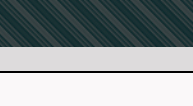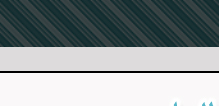|
Arabicizing Windows:
Enabling Windows Applications to Read and Write Arabic
By:
Al-Husein N. Madhany
The University of Chicago
Step 9: Arabic Fonts
 The favored Arabic font in Microsoft Word
2002? “Simplified Arabic” of course. All the diacritics appear
separated from (i.e. not touching) the letters to which they belong, a
rare find in the Arabic typing business.
The favored Arabic font in Microsoft Word
2002? “Simplified Arabic” of course. All the diacritics appear
separated from (i.e. not touching) the letters to which they belong, a
rare find in the Arabic typing business.
 Arabic fonts for purchase can be found on
many font vendors’ web sites. The Summer Institute of Linguistics, now
commonly known as SIL International, hosts not only Arabic fonts for
purchase
Arabic fonts for purchase can be found on
many font vendors’ web sites. The Summer Institute of Linguistics, now
commonly known as SIL International, hosts not only Arabic fonts for
purchase
(http://www.sil.org/computing/fonts/)
but also resources for acquiring free Arabic fonts
(http://www.sil.org/computing/fonts/Lang/archives.html).
 Although not as pretty to the eye as
purchased Arabic fonts, free Arabic fonts are available for download
from numerous web sites. The best are included here. Professor Luc
Devroye (http://jeff.cs.mcgill.ca/~luc/arab.html)
hosts links and resources to many Arabic language fonts as does
Professor Berlin (http://user.dtcc.edu/~berlin/fonts.html.
Alan Wood provides Unicode Arabic fonts for Windows and Macintosh
platforms (http://www.alanwood.net/unicode/fonts.html)
in addition to a test for Unicode support in Web browsers
(http://www.alanwood.net/unicode/arabic.html).
Although not as pretty to the eye as
purchased Arabic fonts, free Arabic fonts are available for download
from numerous web sites. The best are included here. Professor Luc
Devroye (http://jeff.cs.mcgill.ca/~luc/arab.html)
hosts links and resources to many Arabic language fonts as does
Professor Berlin (http://user.dtcc.edu/~berlin/fonts.html.
Alan Wood provides Unicode Arabic fonts for Windows and Macintosh
platforms (http://www.alanwood.net/unicode/fonts.html)
in addition to a test for Unicode support in Web browsers
(http://www.alanwood.net/unicode/arabic.html).
 The Type Directors Club, an international
typography organization, recently selected two winning entries in Arabic
currently on display on their web site here:
http://www.tdc.org/news/2003Results/Arabictype.html and here:
http://www.tdc.org/news/2003Results/Sakkal.html. The entries
reflect the work of Mamoun Sakkal, an international expert in Arabic and
Islamic Art, Arabic Calligraphy, and Graphic and Web Design. His
beautiful, award-winning web site is located here:
http://www.sakkal.com/.
The Type Directors Club, an international
typography organization, recently selected two winning entries in Arabic
currently on display on their web site here:
http://www.tdc.org/news/2003Results/Arabictype.html and here:
http://www.tdc.org/news/2003Results/Sakkal.html. The entries
reflect the work of Mamoun Sakkal, an international expert in Arabic and
Islamic Art, Arabic Calligraphy, and Graphic and Web Design. His
beautiful, award-winning web site is located here:
http://www.sakkal.com/.
 Those interested in Arabic
transliteration may be interested in purchasing or upgrading to
Microsoft Word 2003 when it becomes available since it will include for
the first time a font titled “Microsoft Arabic Typesetting,” an
impressive solution to the Arabic romanization quagmire. Unfortunately
for us all, Microsoft Arabic Typesetting currently is not available for
earlier versions of Word due to licensing restrictions
5[5]
Samples of this award winning font are available here:
http://www.middleeastmedievalists.org/compute.html
and here:
http://www.tdc.org/news/2003Results/Arabictype.html.
Those interested in Arabic
transliteration may be interested in purchasing or upgrading to
Microsoft Word 2003 when it becomes available since it will include for
the first time a font titled “Microsoft Arabic Typesetting,” an
impressive solution to the Arabic romanization quagmire. Unfortunately
for us all, Microsoft Arabic Typesetting currently is not available for
earlier versions of Word due to licensing restrictions
5[5]
Samples of this award winning font are available here:
http://www.middleeastmedievalists.org/compute.html
and here:
http://www.tdc.org/news/2003Results/Arabictype.html.
_____________________
5[5]
For an understanding of the issues related to Unicode and Arabic
romanization/ transliteration fonts used in Microsoft Word 2000, see
“Software and Technology Review: Multilingual Computing in Middle East
Studies” by Josef W. Meri available here:
http://fp.arizona.edu/mesassoc/Bulletin/meri
software.htm.
|