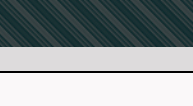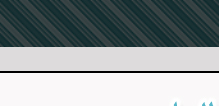|
Arabicizing Windows:
Enabling Windows Applications to Read and Write Arabic
By:
Al-Husein N. Madhany
The University of Chicago
Step
1: How to determine the version of your Windows operating system2[2]
 Arabic works seamlessly in the newest
version of Windows. To determine which Windows operating system you are
running on your PC, begin by right clicking on My Computer from the
Desktop. Scroll down the dialogue box and left click on Properties.
Left click the General tab on the top left of the box that appears.
Under System, read about your computer operating system. If your
operating system is Microsoft Windows ME, Windows 2000 Professional,
Windows XP Home or Windows XP Pro, then continue to Step 2.[1][3]
Arabic works seamlessly in the newest
version of Windows. To determine which Windows operating system you are
running on your PC, begin by right clicking on My Computer from the
Desktop. Scroll down the dialogue box and left click on Properties.
Left click the General tab on the top left of the box that appears.
Under System, read about your computer operating system. If your
operating system is Microsoft Windows ME, Windows 2000 Professional,
Windows XP Home or Windows XP Pro, then continue to Step 2.[1][3]
 If your operating system is Microsoft
Windows 98 or Windows 98 SE, then the instructions below will aid you in
adding Arabic to Windows. You should note however, that some items will
appear differently and some functions will operate slightly differently
than the same items in newer versions of Windows. I have discussed many
of these differences at length below. Continue to Step 2. 3[3]
If your operating system is Microsoft
Windows 98 or Windows 98 SE, then the instructions below will aid you in
adding Arabic to Windows. You should note however, that some items will
appear differently and some functions will operate slightly differently
than the same items in newer versions of Windows. I have discussed many
of these differences at length below. Continue to Step 2. 3[3]
 If your operating system is Microsoft
Windows 95a or Windows 95b your Windows operating system does not come
enabled with Arabic support. Therefore you will need separate CDs or
disks (apart from the Windows and Office CDs) to either arabicize your
entire Windows operating system or simply your word-processing program,
depending upon your specific computing needs. Contact an IT specialist
to help you in this regard.
If your operating system is Microsoft
Windows 95a or Windows 95b your Windows operating system does not come
enabled with Arabic support. Therefore you will need separate CDs or
disks (apart from the Windows and Office CDs) to either arabicize your
entire Windows operating system or simply your word-processing program,
depending upon your specific computing needs. Contact an IT specialist
to help you in this regard.
___________________________
2[2] This paper focuses
exclusively on Arabic support for Windows Applications. Those interested
in Arabic language support for the Macintosh and for Linux and UNIX
environments should consult
http://www.hf.uib.no/i/smi/ksv/ and
http://www.langbox.com/arabic/, respectively.
3[3] Because Microsoft continues
to support Windows 2000 and Windows XP, they have instructions of their
own for enabling international language support in these two versions of
Windows. Their instructions are extremely helpful due to their use of
screen shots to guide users through this process. If you want to add
Arabic support to Windows 2000 or Windows XP, I encourage you to read the
appropriate site below first. For Windows 2000 read
http://www.microsoft.com/globaldev/handson/user/2kintlsupp.mspx.
For Windows XP read
http://www.microsoft.com/globaldev/handson/user/xpintlsupp.mspx.
|